Here's how to instantly look good on Zoom with glasses, so that way, you can stop your computer screen from reflecting onto your glasses.
WATCH THE VIDEO BELOW!
All it takes is this magical object—a circular polarizing filter. And no joke, this thing's only $10.

So typically photographers or filmmakers will put polarizers on their fancy cameras to help reduce glare. Kind of like when you wear polarized sunglasses.
And although the one I'm using is originally made for phone cameras, I tested it out, and it works perfectly with webcams and computer cameras!
Alrighty, let me show you how magical this polarizer is! With Zoom opened up (and without using the polarizing filter), you can see the glare of my computer screen on my glasses in the photo below.

So now let's take our nice polarizer. We're gonna take the cap off and we're just gonna clip it over our webcam.

You can adjust the polarizer by turning the filter clockwise or counterclockwise. You can see how the glare will come back or it'll disappear depending on which way you turn it. So turn it in whichever direction it needs to go where the glare disappears. That's how easy it is!

Quick tips
Now for some quick tips! If your computer is like mine, there's a green light that tells you that your camera is on. So if you just simply put the polarizer in the middle over your webcam, you're going to get a green haze on your video. It kinda reminds me of the Northern Lights, haha... (Not that I've ever seen them in real life.)

So you wanna cover it up with the black frame of the polarizing filter. Just move the filter so that the frame of the filter covers up that light.
Another great thing—this polarizing filter also fits over most sized webcams!

Lighting Tips
I also wanna give you some other lighting tips to help you reduce glare from other light sources you may have. For example, if you have a window behind your computer, you may get additional glare from your window. So just turn that polarizer, see if you can get rid of all the glare on your glasses. If not, you may have to close the blinds to your window.
And if you've been following me for a while now you know that I absolutely am a fan of lights. Lights for video make us look fantastic!
The ring light pictured in the photo below is my favorite desk ring light. In fact, my next YouTube video is gonna be all about this light. (If the ring light is out of stock, this is another great option!)

So to get rid of the glare in glasses from the ring light, I want you to imagine a clock. You are at the center of the clock. Your camera is at 12 o'clock, and you'll want to place your ring light between two or three o'clock OR nine and 10 o'clock.
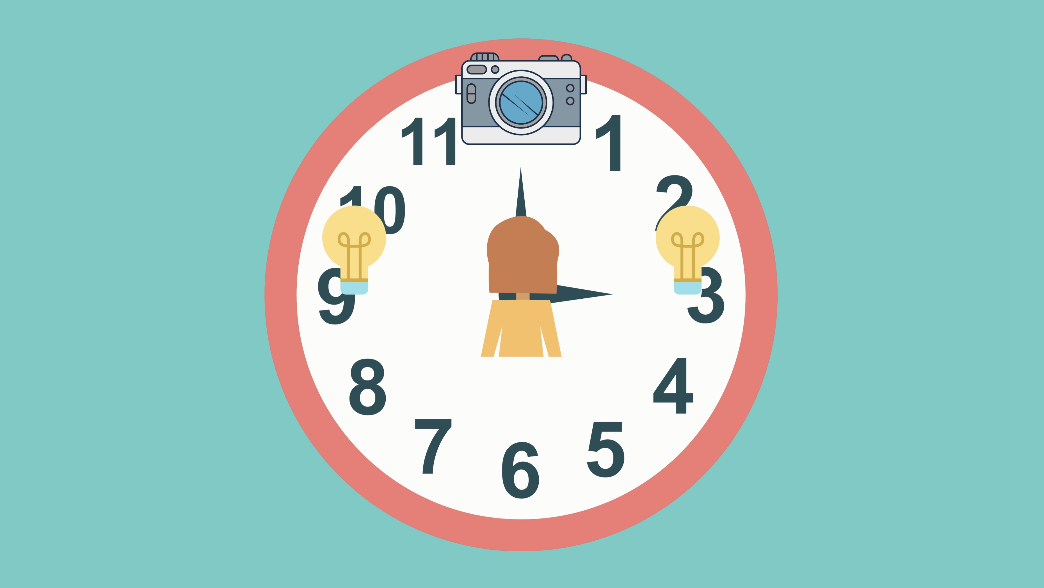
We're going to simply move our ring light at about 10 o'clock, but you could still see it in my glasses. So now place the light up higher—right above your face and then angled down.

And there you go! No more glare in glasses from your ring light!
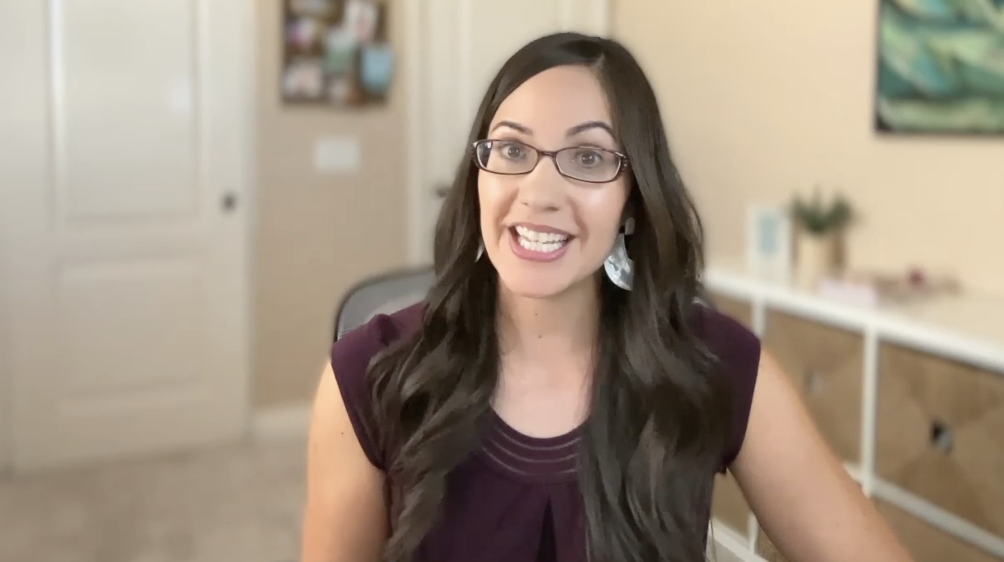
More resources!
Now to film yourself professionally on a phone, then make sure and download my free guide and training video. You'll learn how to create a set in any location. (No, you don't need an Instagrammable house!) You'll also learn how to light yourself so you look better on video than in real life and so much more. So just click this link to download my free training video.
And if you’re ready to level up your business with video, then you want to get my online course called The Map to Lucrative Videos. This is where I walk you through my MAP framework so you increase your income and impact with video.
I love what my students have been able to accomplish after taking this course. So many have been able to create their first online courses. They’ve been able to get on the national news because of their quality videos and some of them have even tripled their number of customers!
Can't wait to see you there!