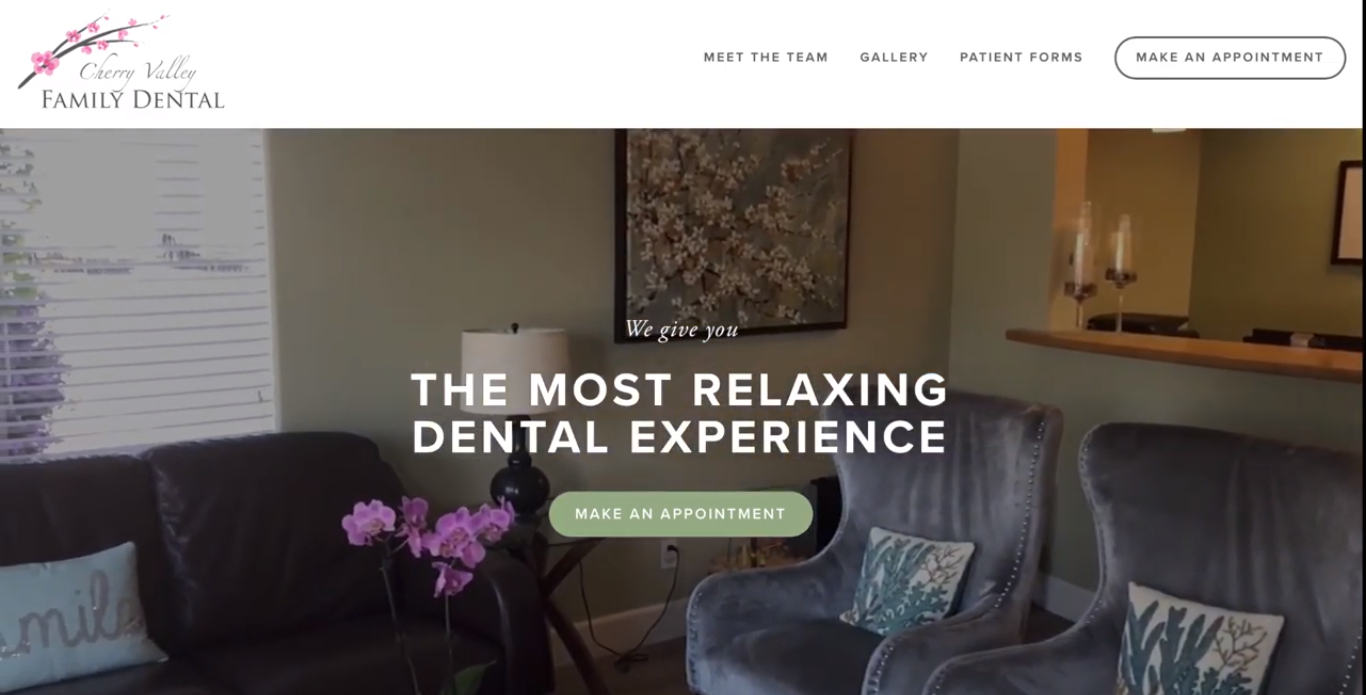Wondering how to make a video for your website? I've got your back!
In today's video, I’m gonna show you how to make a beautiful website banner video right on your phone. And I'm going to demonstrate it at my twin sister’s dental office!
Watch the video below
to learn how to make a video for your website!
My sis asked me to make a banner video for her website and I thought, "Hey! Why don’t I show YOU how to do the same so you can have a beautiful video on your gorgeous website." So let’s dive right in!
Step #1 Define your theme
The first step when making your banner video—before you even push record—is to define your business theme or tagline because that's what you’ll want to visually show. My sister’s tagline at Cherry Valley Family Dental is: "Giving you the most relaxing dental experience." Something that she and her team are amazing at doing.

Step #2 Form your Shot list
Next, you’ll want to form your shot list. This is where you write down the things you want to film on video. In my sister’s case, we want to make sure that we highlight and feature what makes her dental office a relaxing experience. So we’re gonna get video of the Comfort Menu, the Movie List, someone watching a movie and the essential oils. All of the stuff that makes this place truly unique and relaxing.

Step #3 Declutter your space
And number three, before you start filming, is to declutter. So you want to clean up your space, organize it, and take away anything that makes your shot look messy. That way you can beautify your image. And now...{drum roll}...we’re ready to film!

Step #4 Film your video
Since this banner video is all about a relaxing experience, we want to get silky smooth shots. So I’m gonna turn my phone to the slow motion mode, and I’m going to move as steady as possible to add some motion to these shots. Otherwise, if I just stayed still it would look like a slideshow of pictures, and I don’t want that.
In order to get silky smooth shots with your iPhone, I like to use what I call the “T-Rex Technique.” (Cause you kinda look like one!) And what you do is tuck in your elbows against yourself and move yourself in one motion from the waist.

But...before we push that record button, we want to adjust the exposure. This is how dark or how bright the image is. If you have an iPhone, just tap your finger on the screen. If you leave it there for about two seconds, it’ll automatically adjust the exposure. Or you can tap it and drag it up or down. That'll make it darker or lighter.
Now...you're ready to push that record button! And don't forget to get a variety of shots as far as wide shots, medium and close up shots.
Step #5 Edit your Video
Alrighty, now that we have the shots we're ready to edit this! Banner videos are really simple to make because you don’t have to worry about audio since there isn’t any audio in these types of videos.
If you have an iPhone, you can simply use iMovie. It comes free on your phone. (Yay for free!) If you have an Android or something there are tons of apps and they all work in a similar way.
One of my fave editing apps for Androids is Kinemaster. (Or, I also like InShot for iPhones and Androids.) To watch me demonstrate how it to edit it on my iPhone using iMovie, make sure to click play on the video at the top of this page!
Go ahead and export the video as 1080p and then upload it to your beautiful website! Don't forget to show it off and share your new site to your customers and followers!
To see my sister's website banner video click here or on the image below.
The goal for this banner video (aka background video) is to evoke an emotion from your ideal customer of "I want this." You want to draw them into your business and have them feel the emotions that you want them to feel so they really connect with you or your business. THAT is what really drives them to be your customer.
Plus, when you add a welcome video to your homepage, you get a win-win! In fact, when we added a welcome video and her website banner video, my sister immediately got an increase in new customers.
Her business already made thousands of dollars more within the first month. So I created a course to show you how to create a lucrative homepage video so that you can boost your know, like and trust factor and ultimately win more customers and make more money.
And don't forget! Make sure to check out my free training video that walks you through how to film yourself professionally on a phone. I go through step by step how to light yourself three different ways, how to create a film set in any location and the list goes on. Can’t wait to see you there!
Your business makes a positive impact in this world so smile with confidence and push record to make an even bigger impact with video.